Making color prints in the Darkroom
Switching from a black and white darkroom with just 2 easy steps
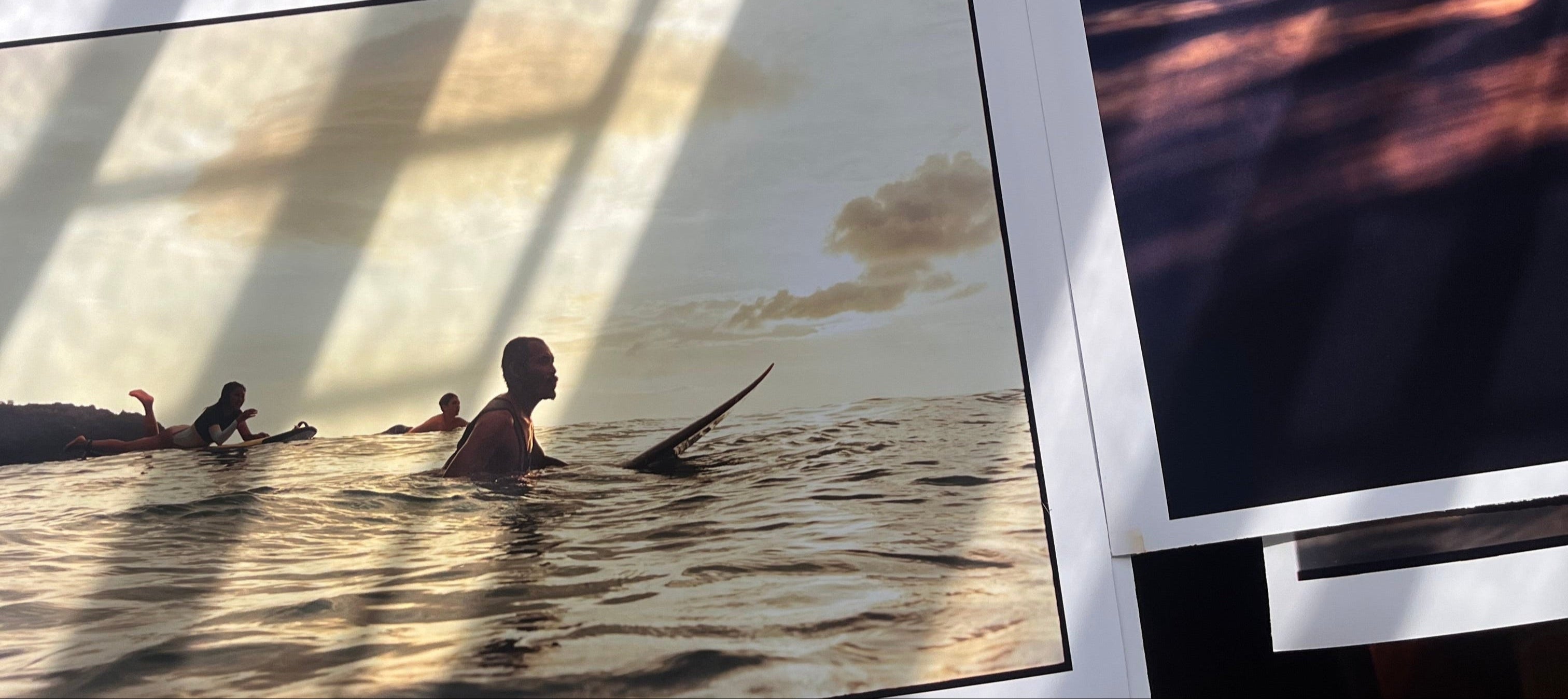
Color Darkroom Paper
available in 8x10" and 12x16"
This 100-sheet pack of RA-4 Luster Color Paper produces amazing colors:
- Resin Coated
- Vivid Color Reproduction
- More Natural Skin Tones
- For Darkroom Use
Color vs B&W Darkroom Printing
The main difference really are the chemicals: the RA-4 developer, and an RA-4 Blix (short for bleach-fix).
You have three chemical baths just like black and white: 1) developer, 2) stop bath, and 3) bleach-fix.
You can use the same acid stop bath from your black and white process.
One other factor to keep in mind is temperature.
The literature says you have to keep the developer at 35C +-3 degrees. However, in our testing, we have discovered that as long as you keep your developer temperature constant in every darkroom session, then it can be 23c or 35c.
We place a heated pad under the developer tray to keep it at a toasty 36C.
Lastly, because color darkroom paper is sensitive to all colored lights, you will have to work completely in the dark.
We use glow-in-the-dark tape to mark different areas of the darkroom. Especially useful to put a small piece of glow tape on the four corners of each of your chemical trays. As long as your paper is never closer than 2cm from the glow tapes, your paper should not fog.

Simple Steps for RA-4 Color Printing
In color printing, you have a few options: manual tray processing, a Jobo, or automatic paper processors.
We recommend using trays because it is easy to start, and has low upfront costs.

Step-by-Step
1) Unlike the black-and-white process, color development requires temperature stability of the Developer. Preferably at 36°C, however temperatures as low as 23°C do print fine.
For best results, we would recommend our RA-4 Developer for this process.
.
2) The Stop Bath stops the development process. It helps you wash off the developer much quicker than water would.
Try for yourself. Put on a pair of gloves. Dip your fingers into the developer solution. The developer solution is going to feel slippery. When you run your fingers under running water, it takes a while for all the developer solution to come off.
Now dip your fingers into the developer solution again, then dip those fingers into the Stop Bath solution. What happens? You see the difference.
.
3) The color equivalent of fixer is the Blix (bleach - fix). This solution removes unused silver from the paper and stabilizes the colors. It’s a two-in-one solution that simplifies the process.
Our RA-4 Blix locks in colors and ensures archival-quality prints that last for decades.
.
4) After the Blix, rinse your prints thoroughly in clean water to remove chemical residue.
Hang or lay flat to dry.
Use our RA-4 Luster Color Paper for a professional, semi-gloss texture that showcases color depth beautifully.
What are you waiting for?
Get started printing color now.





